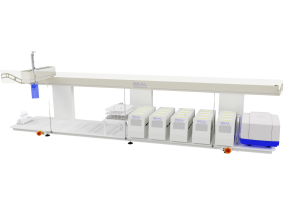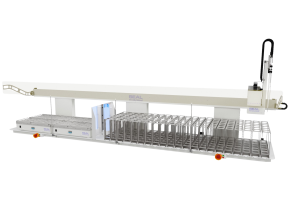MiniLab Multiparameter
Fully automates sample preparation and analysis for pH, conductivity, color, alkalinity, and/or turbidity.

Product Overview
The MiniLab Multiparameter Robot fully automates sample preparation and analysis for pH, conductivity, color, alkalinity, and/or turbidity. It can be customized to include parameters and processes tailored to your lab's specific needs. SEAL robotics series offers a wide range of platform sizes, sample racks, and automation options, ensuring a solution is available for laboratories of all sizes. Combining the analysis of multiple parameters into a single benchtop robot, the MiniLab MultiParameter series eliminates the need for multiple analyzers, saving labs’ space, time and money.
The MiniLab’s precise and robust robotic components designed and manufactured by our engineers at SEAL Analytical Netherlands efficiently mimic traditional manual methods and handle preparation steps such as pH testing and adjustment, dilution, or filtering. Simply add samples to the system, click start, and walk away.
Available in a variety of footprint sizes to suit your space and capacity.
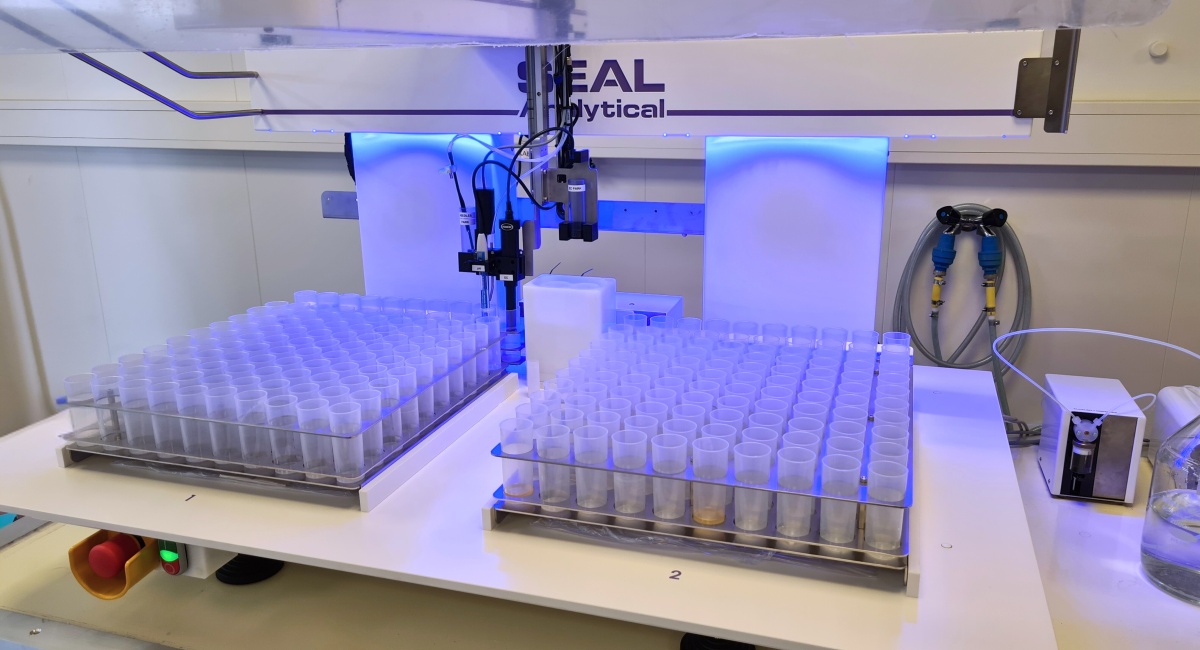
Why select the MiniLab MultiParameter?
Automation
- Seamless sample additions for 24/7 continuous operation and analysis
- Total pH testing automation with options for buffer/diluent addition, mixing, pH read, and pH adjustment
- Integrated sample filtration and dilution
- Automatic verification of calibration and controls
Compliance
- Precise, repeatable results free of human error
- Fully audited sample management for total compliance with regulatory standards
- LIMS Integration for importing & exporting
- Optional temperature-controlled enclosure
Efficiency
- High throughput with multi-probe options
- Multiple, simultaneously-tested parameters on one system and one lab process
- High analytical capacity: from 15 to 300 samples per system (application and model dependent)
- Free staff from repetitive, time-consuming manual tasks
Support
- Visual manuals and descriptive checklists
- Immediate support available from SEAL chemists via email, phone, screenshare, or video call
- In-depth training during installation
- Minimal technical expertise and user interaction required
MiniLab Multiparameter Highlights
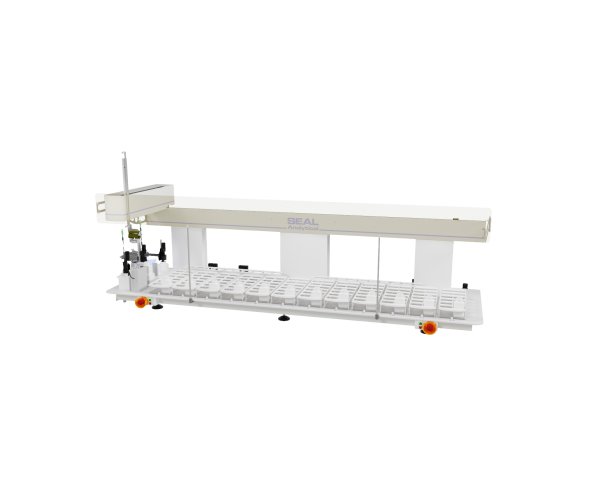
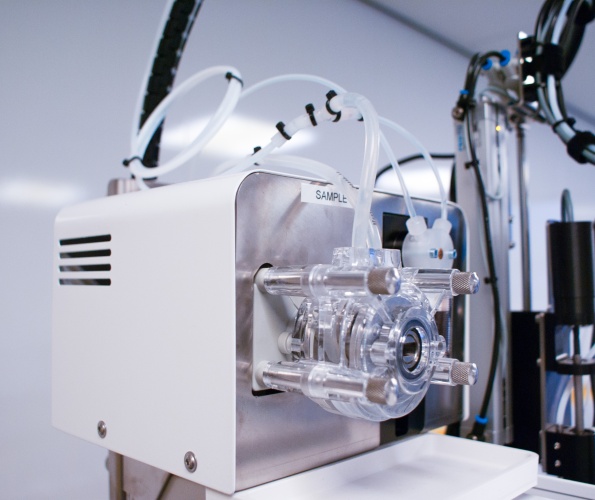

.png?resolution=595x500&quality=95)
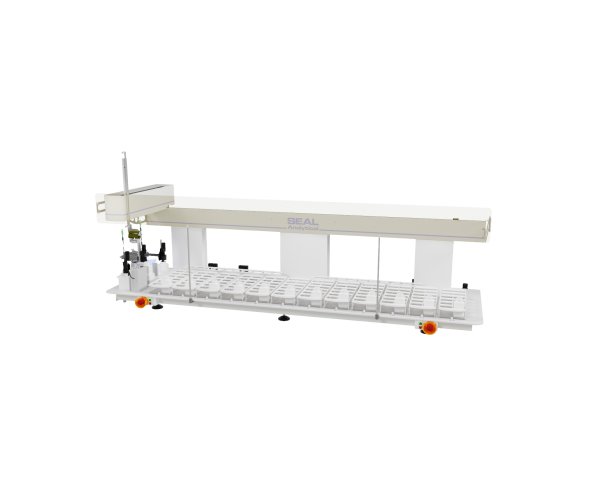
Experience trouble-free mechanical operation with SEAL’s signature encoded motors on the MiniLab ML platform. These motors provide real-time feedback and precision control to the system, ensuring greater accuracy in movement and positioning.
The SEAL MiniLab Series offers an affordable solution for automating multiple measurements with the MiniLab AR.
The MiniLab AR MultiParameter provides a scalable solution for laboratories of all sizes, featuring a wide range of platform sizes, sample racks, and automation options.
It fully automates sample preparation and analysis for pH, conductivity, color, alkalinity, and turbidity, with customization options to meet your lab’s specific requirements.
The level of automation in your MiniLab system can be configured to meet your individual needs. Choose from a wide range of parameters and processes, including pH reading, pH adjustment, conductivity, color, turbidity, alkalinity, and more!
Automate your processes even further with sample prep modules, including barcode reading, capping/decapping, mixing, dosing, filtering, and more!
How the MiniLab MultiParameter Works
Step 1
Samples are placed on MiniLab platform
An analyst loads the sample racks with the vials, tubes, or containers containing the samples to be analyzed.
Step 2
Worklist created in MiniLab Software
Using SEAL's MiniLab software, the analyst assigns positions and enters sample data and desired parameters into the software, or imports a work list from the LIMS.
Alternatively, the MiniLab can create work tables automatically using onboard barcode scanning.
Step 3
System startup and initial cleaning
Upon startup, the system will automatically perform a flushing routine to clean the lines, rinse stations, and apparatuses, ensuring there are no contaminants that could affect the measurements.
Step 4
Calibration (if needed)
If needed, the system automatically calibrates using a set of provided standards. Calibration details are displayed in the software for review by the analyst.
Step 5
Analysis begins
Sample preparation and measurements take place using the desired probes, meters, and apparatuses.
Step 6
Data exported to LIMS
Once the measurements are completed, results are automatically recorded and stored in a table format within the software, allowing for easy access and analysis of the data. Data is exported to LIMS for further analysis and record keeping if desired.
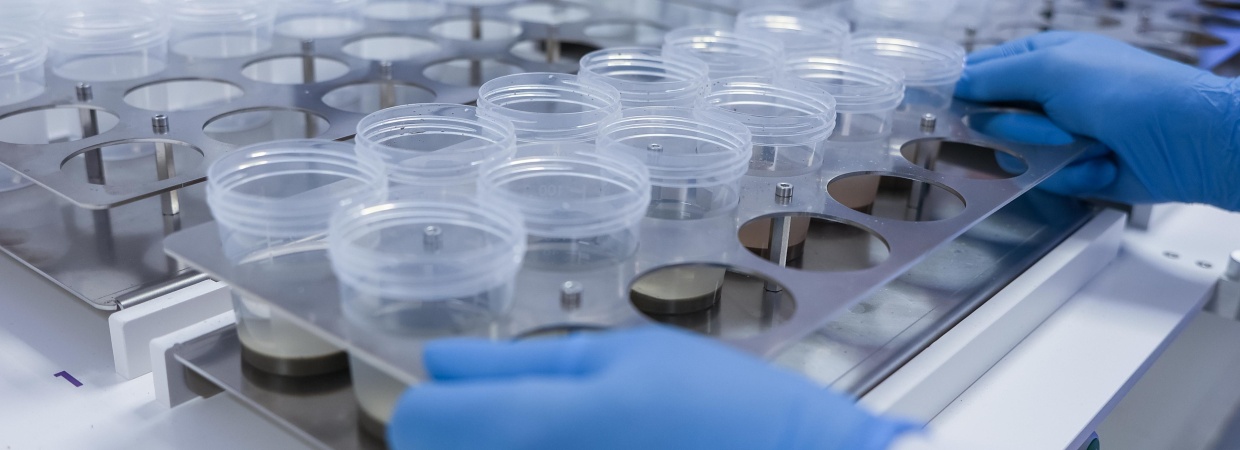

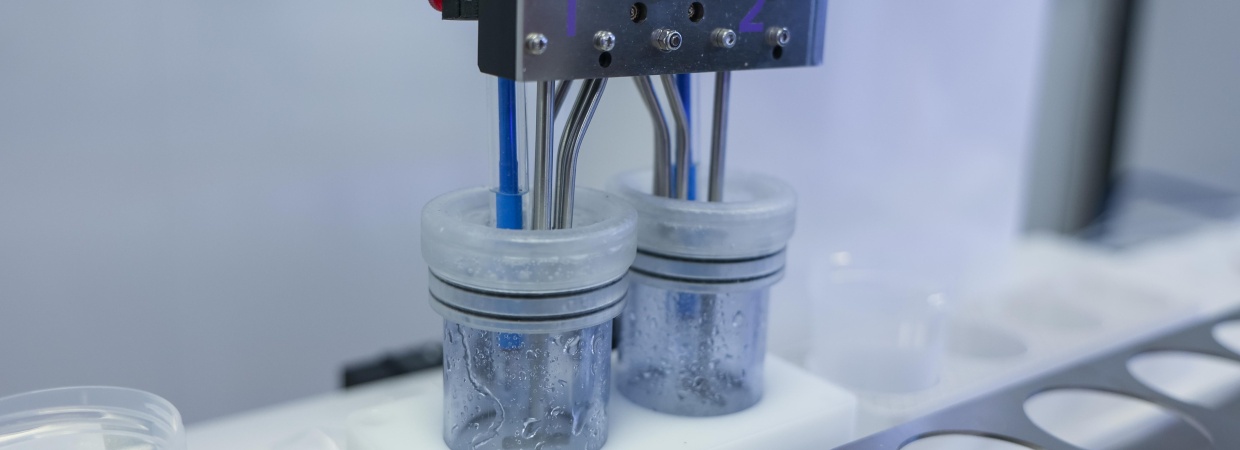
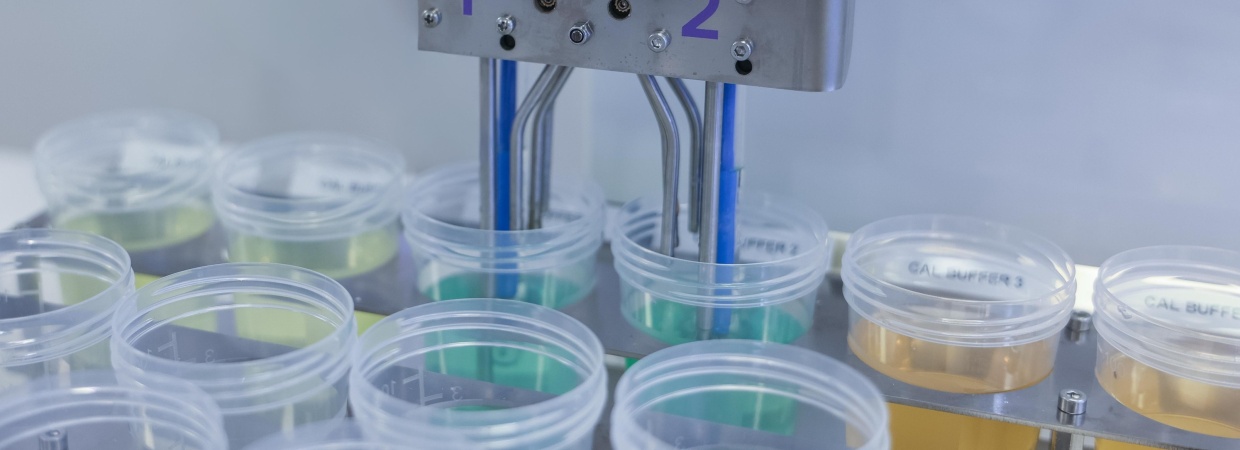


.jpg?resolution=1200x650&quality=95)
Intuitive software for a tailored experience
Our intuitive software for Multiparameter robotic handling systems streamlines workflow management with real-time run visualization, detailed sample tracking, and customizable process settings. Seamlessly integrating with LIMS, it empowers labs to tailor methods to their specific requirements, optimizing efficiency and data accuracy.
Available features and capabilities of the software will vary depending on the (automation) add-ons selected for the MiniLab robotic handling system.
MultiParameter Methods
Explore a wide range of our most common methods for environmental, agricultural, industrial, and other markets. Don’t see what you’re looking for? Contact our team to review our full method options.
Scope and Application
This method covers the determination of turbidity in wastewater, surface water, and drinking water samples.
| Applicable Range | 0.5 – 200 NTU |
This method is equivalent to Standard Method 2130 B, ASTM D1889, and EPA 180.1 (White Light), ISO 7027 and EN 27027 (Infrared).
Method Description
Turbidity is determined by measuring the intensity of light scattered by a sample in comparison to a reference sample. The amount of scattered light is expressed in nephelometric turbidity units (NTU); the higher the NTU, the more turbid the sample.
Scope and Application
This method covers the determination of pH in drinking, surface, and saline waters, domestic and industrial wastes, as well as various extractions including soil extracts.
| Applicable Range | 0.00 - 14.00 |
This method is equivalent to Standard Method 4500-H+B, ISO 10523, NF T 90-008 and ASTM D 1293.
Method Description
pH (Power of Hydrogen) is a measurement of hydrogen ion (H⁺) concentration in a sample, expressed on a scale from 0 to 14. The measurement is performed using a combined glass electrode. The voltage detected is compared against a calibration curve to determine the sample’s pH.
Scope and Application
This method covers the determination of alkalinity in wastewater, surface water, and drinking water samples.
| Applicable Range | 20 – 1000 mg/L as CaCO3 |
Method Description
Hydroxyl ions in the sample, resulting from dissociation or hydrolysis of solutes, react with additions of a standard acid. Alkalinity is determined based on the pH at the endpoint of the titration.
Scope and Application
This method covers the determination of conductivity in water samples, as well as various extractions including soil extracts.
| Applicable Range | 0.01 μS/cm – 200,000 μS/cm |
This method is equivalent to Standard Method 2510 B, ASTM D 1125, ISO 7888 and EN 27888.
Method Description
Conductivity is determined by measuring the conductance of a sample in comparison to a standard potassium chloride (KCl) solution. A conductivity cell with two plates of opposite charge is used. Ions in the solution move between the plates depending on the resistance of the solution. Conductivity is expressed as the reciprocal of electrical resistance
Scope and Application
This method covers the determination of color in water samples.
| Applicable Range | 0 – 250 CU |
This method is equivalent to Standard Method 2120 C and EPA 110.2.
Method Description
Color is an important indicator of water quality. It is measured by comparison to a platinum standard, where 1 CU equals 1 ppm platinum. Typically, the test is performed spectrophotometrically using a flow cell at 410 nm, although additional wavelengths can also be used.
Other models
Frequently Asked Questions
Below, we’ve listed a few frequently asked questions that will help you better understand our MiniLab Series. If you don’t find the answer you're looking for, please don't hesitate to contact our support team for further assistance.
Yes, the MiniLab software includes seamless import functionality from LIMS. You can create an import file in LIMS to transfer specific data into the MiniLab software. The data fields to be imported can be defined via Settings > Import Settings.
The MiniLab software also includes data export functionality to transfer data and results back to LIMS. Use the Export Settings to define the format of the export file.
You can perform all the following tests with SEAL's MiniLab Multiparameter:
- pH
- Electrical Conductivity (EC)
- Turbidity
- Alkalinity
- Color measurements (Hazen/APHA)
- Fluoride
Additional tests are also available. Ask a SEAL representative in your region for more information.
Yes, a SEAL multiparameter robot can perform multiple measurements simultaneously.
While pH & EC are measured with probes, the MiniLab will transfer the sample to the turbidity meter, spectrophotometer or titrator to measure all other parameters simultaneously.
With SEAL's innovative design, we make it possible to integrate automation with standard turbidity meters.
Need support? We are here to help
Request Information
Fill out the form below to request information about our products and services.

.png?resolution=290x200&quality=95)